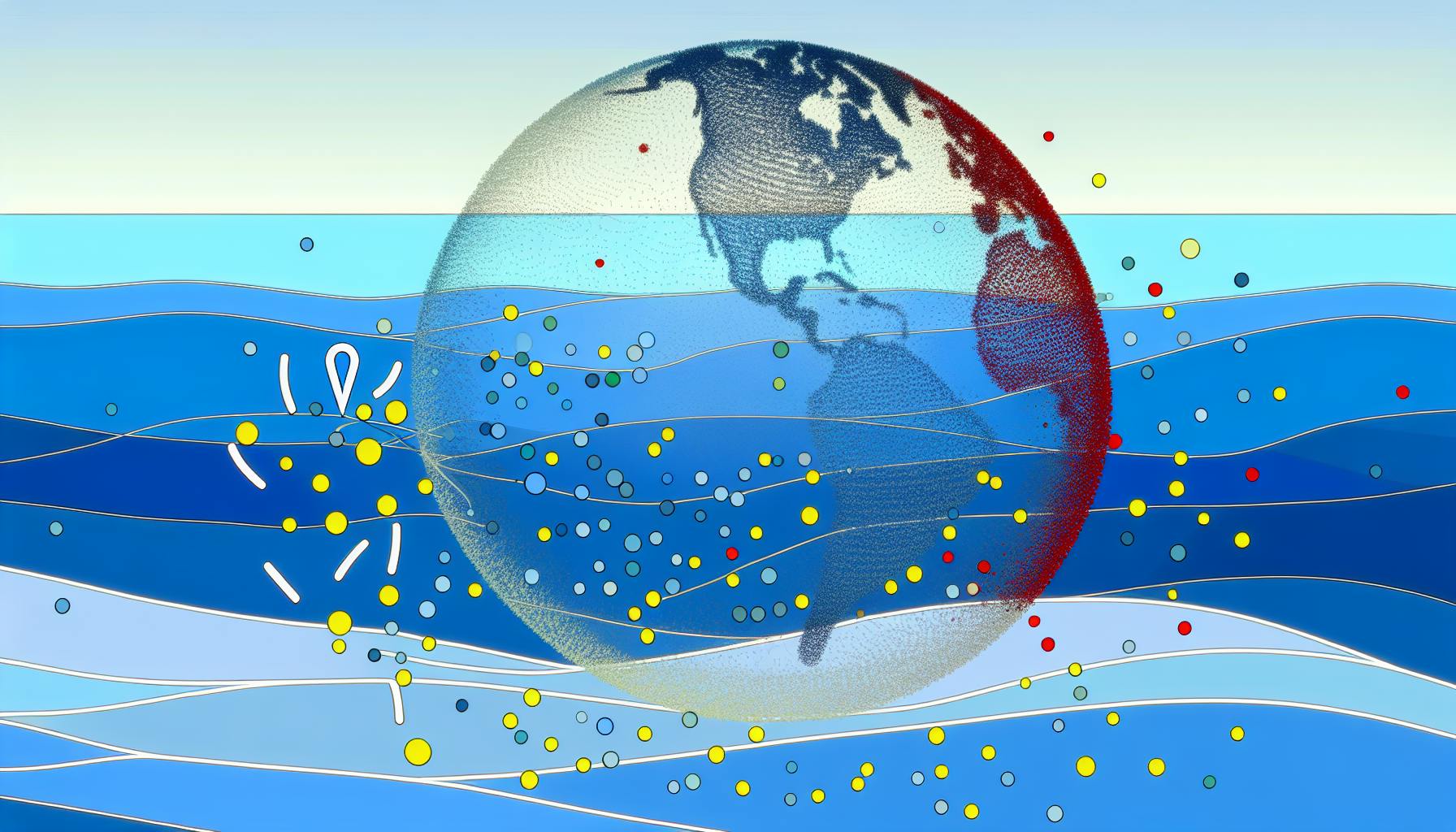Searching scientific journal databases can be overwhelming for students and researchers focusing on environmental and microplastic issues.
This guide provides a user-friendly introduction to navigating major research databases, with tips on effective search strategies, organizing results, accessing full text articles, assessing quality, and finding additional learning resources.
You'll learn basics like setting up accounts and search alerts, while also gaining specific techniques for locating high-quality, relevant articles on environmental and microplastic research.
Introduction to Scientific Journal Article Databases
Scientific journal article databases serve as crucial repositories of peer-reviewed research across disciplines. This guide provides an accessible overview for students, academics, policymakers and others seeking to utilize these databases effectively, especially for investigating environmental and microplastic issues. We'll summarize key features of major databases, detail account setup, and compare basic and advanced search techniques.
Understanding the Scope of Research Databases
Several leading scientific literature databases offer millions of journal articles and other publications to aid research.
Web of Science delivers over 90 million records spanning science, social sciences, arts and humanities. It encompasses conference proceedings and data sources beyond journals. Users can examine citation connections between articles. Environmentally-focused content abounds, from climate change to sustainability.
PubMed, comprising over 30 million citations for biomedicine and life sciences, enables specialized queries for genetics, toxicology, environmental health and more. Its controlled vocabulary, Medical Subject Headings (MeSH), assists in retrieving publications on precise topics like microplastics.
Google Scholar's 200+ million documents include peer-reviewed papers, theses, books, abstracts and court opinions across disciplines. Through Partnership Programs, full text access is provided for numerous publications. Google Scholar facilitates searching both broad environmental research and specialized microplastic studies.
Setting Up User Accounts for Personalized Experience
While some databases like Google Scholar don't require signup, creating an account on platforms like Web of Science unlocks additional functionality.
Registering allows users to:
- Save searches, citations and custom alerts for newly added relevant content
- Track metrics like h-index and times cited
- Enable "My Research Assistant" for AI-driven recommendations
- Integrate databases with manuscript managers like EndNote
Streamlining account setup now enables more tailored, productive searches later.
Basic and Advanced Search Techniques
Understanding the nuances between basic and advanced database search functionalities empowers users to pinpoint precisely relevant results.
Basic techniques like title, keyword and author searches offer an intuitive starting point. Advanced options build on these:
- Boolean operators (AND, OR, NOT) combine keywords to filter results by multiple parameters
- Field searching targets specific article sections like title or abstract
- Citation indexing identifies papers citing a particular article
- Controlled vocabulary uses predefined keywords to improve search accuracy
Mastering both basic discovery and specialized queries accelerates research productivity.
Navigating Scientific Databases for Environmental Research
Environmental researchers face the challenge of locating relevant studies from the vast amount of scientific literature. Carefully selecting keywords and utilizing specialized tools can make database searches more effective. This guide provides tips for constructing precise queries and refining results when using scientific journal databases to research environmental issues like microplastic-free-cosmetics-environmental-impact/">microplastic pollution.
Selecting Effective Keywords for Environmental Issues
- Brainstorm terminology variations related to your topic, considering acronyms, alternate spellings, and synonyms. For example, "microplastics" vs "micro-plastics".
- Scan a few relevant articles to identify key terms authors use to describe the concepts.
- Refer to a subject-specific thesaurus like the Environment Thesaurus to expand your vocabulary.
- Start broad then narrow down keywords that yield an appropriate number of search results.
Utilizing MeSH Database and Other Controlled Vocabularies
Specialized databases like PubMed allow searching with controlled vocabularies:
- MeSH (Medical Subject Headings) contains standardized terms for biomedical topics to improve precision.
- Applying MeSH terms like "water pollution" and "oceanography" can help filter environmental studies in PubMed.
- Other databases have similar controlled vocabularies - become familiar with them to optimize searches.
Filtering Results for Microplastic Research
Refine initial search results further to pinpoint relevant studies:
- Limit by date range to retrieve latest research.
- Select methodology filters like "case study" if interested in specific research approaches.
- Use advanced search to combine multiple keyword, date, and filter selections.
- Scan for key terms in article titles/abstracts to assess relevance before accessing full text.
Following these tips can simplify exploring scientific journal article databases for both novice students and expert researchers pursuing environmental subjects like microplastic pollution.
Research Database Examples: Organizing Search Results
Organizing and managing search results across scientific research databases can be challenging, but is crucial for efficiently conducting research. Here are some tips for saving searches and accessing relevant content in major databases:
Setting Up Search Alerts in Web of Science
Web of Science allows you to save searches and set up alerts. This way, you'll be notified by email whenever new content matching your search criteria is added.
To set up an alert:
- Conduct a search on Web of Science, then click "Save History/Create Alert" above the results.
- Select alert options like frequency and format preferences.
- Enter your email and save the alert.
Alerts are an easy way to stay on top of the latest research without having to re-run searches manually.
Managing Personal Libraries in Google Scholar
Google Scholar lets you bookmark search results or individual articles in personal libraries. This helps you organize research for different projects or topics.
To use libraries:
- Click the star icon below any search result or article to save it.
- View and organize your libraries under "My library" in the top menu.
- Create new libraries for different projects or subjects.
Personal libraries are useful for quickly accessing relevant articles you've previously identified, rather than searching repeatedly.
Exporting Citations to Reference Management Software
Most research databases allow exporting citations to reference managers like EndNote, Zotero, and Mendeley. These tools help you organize citations and easily create bibliographies.
To export citations:
- Select desired articles from a database search.
- Click the Export, Cite, or Share link/menu.
- Choose Export to EndNote, Zotero, etc.
- Save the file and import into your reference manager.
Reference software integrates closely with databases and word processors, streamlining your research workflow.
sbb-itb-1dc3f59
Where to Search Articles: Accessing Full Text
Navigating Institutional Access via University Portals
Many scientific journal article databases offer access to full text articles if you login through your university or organization's portal. Most colleges and universities subscribe to databases like Web of Science, JSTOR, PubMed, and more.
To access these databases through your school:
- Go to your university library's website
- Find the link for "Databases" or "Journal Articles"
- Search or browse for the database you need
- Click the link and login with your institutional credentials
This will usually give you full access to search articles and download PDFs. If you still can't access an article, consider interlibrary loan options below.
Finding Open Access Articles in Directory of Open Access Journals
If you lack institutional access, the Directory of Open Access Journals (DOAJ) contains over 2 million free, full-text scientific articles.
To find open access articles in your field:
- Browse DOAJ by subject
- Use advanced search filters like keyword, date, peer review status
- Check article metadata for open access download links
Many authors also post "green" open access copies on personal websites and repositories. Google the article title, author name + CV, or check sites like Academia.edu.
Interlibrary Loan Strategies for Scientific Articles
If an article isn't freely available or accessible through your institution, most libraries offer interlibrary loan services. This allows you to request a digital copy of articles from partner libraries.
To obtain articles through interlibrary loan:
- Ask your campus or local library about policies and procedures
- Submit requests online or in-person with all required details
- Allow 1-2 weeks for processing and delivery
- Access the file during the limited checkout period
With some planning, interlibrary loans provide valuable access to otherwise restricted content for researchers and students. Utilize these strategies to unlock full text scientific articles when needed.
Assessing Article Relevance and Quality for Scientific Research
Evaluating the quality and relevance of individual articles is a critical skill when conducting scientific research. This section provides strategies to efficiently assess if a paper meets your needs.
Analyzing Abstracts for Environmental and Microplastic Studies
When searching scientific journal databases, scanning abstracts allows quick evaluation of an article's relevance without reading the full text. Follow these tips:
- Check if the abstract clearly states the research objectives, methods, key findings, and conclusions. Well-structured abstracts indicate an organized paper.
- Verify the study's topic aligns with your environmental or microplastic research interests.
- Scan for important keywords related to your specific research questions. Match keywords to assess topical relevance.
- Note key information like study location, sample size, duration, and other methodological details to gauge applicability.
- Watch for vague, exaggerated, or conclusory language which may indicate questionable research quality.
Verifying Credibility of Scientific Publishers
The credibility of the journal or publisher impacts the trustworthiness of research. Use journal directories to verify quality:
- Check if the journal is listed in the Directory of Open Access Journals (DOAJ) to ensure rigorous peer review and editorial standards.
- See if the publisher commits to ethical open access publishing practices and licenses content for proper reuse.
- Search the journal name in Cabell's Predatory Reports for lists of deceptive publishers to avoid.
Identifying Limitations in Peer-Reviewed Articles
Even peer-reviewed articles have flaws. Critically evaluate methodology and limitations:
- Determine if sample sizes have sufficient statistical power to support conclusions.
- Assess if experimental design controls for key confounding variables.
- Check that authors acknowledge study limitations and interpret findings cautiously.
Careful scrutiny allows you to contextualize research claims and determine applicability to your work.
Sites for Downloading Articles and Additional Learning Resources
Navigating scientific journal databases can feel overwhelming at first, but with the right guides and tutorials, researchers can quickly learn how to find relevant articles. Here are some key resources to supplement database usage:
Navigating Database-Specific User Guides
Each major database platform offers extensive official documentation on effectively searching their content:
- Web of Science Training Resources - Comprehensive guides and video tutorials for leveraging the powerful search and analysis features of Web of Science.
- PubMed Help Documentation - Manuals covering PubMed search features, saving results, accessing full text, and more.
- Google Scholar Help Center - Answers common questions about using Google Scholar, from basics to advanced tips.
Leveraging University Library Research Tutorials
Many academic libraries have created excellent online tutorials for effectively searching scientific literature. I recommend these top picks for further skills development:
- Cornell University's Evaluating and Citing Sources - Covers identifying scholarly sources, assessing credibility, proper citations, and plagiarism avoidance.
- University of North Carolina's Literature Reviews - Useful for constructing comprehensive reviews of academic literature on your research topic.
- Yale University's Search Strategies - Tips for targeted searches and accessing full text through academic journal platforms.
Exploring the Directory of Open Access Journals for Free Articles
The Directory of Open Access Journals (DOAJ) provides a searchable index of over 15,000 open access, peer reviewed publications across diverse academic fields. Researchers can quickly find and download relevant articles without paywalls or subscriptions. I highly recommend browsing DOAJ to supplement database search results, especially for early-career scientists and students without institutional access. The advanced search also allows targeting specific subjects, publishers, licenses, and more to filter for relevant content. Overall an invaluable resource for open science!
Let me know if any part of this guide needs clarification or expansion. I'm happy to provide more details on effectively leveraging these scientific literature platforms and tutorials in your research. Please don't hesitate to ask follow-up questions!
Conclusion: Best Practices for Using Scientific Journal Article Databases
Recap of the key steps covered for effectively searching journal databases for research, including optimizing queries, managing results, accessing full text, and evaluating relevance/quality.
When searching scientific journal article databases, it's important to follow best practices to find relevant, high-quality research efficiently. Here are some key tips:
Use Advanced Search Features
- Use Boolean operators like AND, OR, NOT to combine keywords and focus your search
- Filter by date range, subject areas, document types, etc. to narrow results
- Look for options to search by title, abstract, author, DOI, etc.
Refine and Manage Search Results
- Review number of search results and refine query if needed
- Scan result titles/abstracts to evaluate relevance before accessing full text
- Use tools to save, export, or email results and track search history
Obtain Full Text Access
- Check if full text is directly available or if interlibrary loan is required
- For paywalled results, see if access is included with institutional subscriptions or memberships
Assess Quality and Relevance
- Verify article is peer-reviewed if important
- Review journal reputation and impact metrics as a proxy for quality
- Evaluate if content applies well to your research goals
Following structured search strategies and assessing result relevance systematically will lead to finding impactful research more efficiently.